The Logistics Information System, or short 'LIS', is one of these reporting systems and was mainly meant to be used for inventory analysis.
One of the problems with the LIS is that it is very rigid. There are a number of info structures provided and with those a number of key figures. And that is it. Unless you want to configure your own info structures and key figures. And that, with all due respect, is a hell of an effort. And once you set it up, there is no way you can change it again. To expect a user to maintain all of this, goes above and beyond what one can ask a buyer or planner to do. It requires a lot of technical knowledge and many, many hours of maintenance which, in the end, might be resulting in rarely used reports.
No wonder SAP stopped supporting the LIS and provided the Business Information Warehouse. But BI requires a lot of setup too and has some shortcomings as well - in my personal opinion. A major one, I think, is the fact that a data extract is generated and that means everything you see is at least one day old.
So what can you do? A very good option to do Inventory Analysis is by use of SAP Consulting's Add-On tools. There is a an MRP Monitor which allows you to perform an ABC, XYZ, LMN and EFG analysis (and much more...), which is very helpful to classify your materials for the optimum replenishment or planning policy and is neither available in standard SAP nor in the LIS (short of a very rudimentary ABC analysis).
fig.1 - ABC Analysis with the MRP Monitor
SAP Consulting offers also an Inventory Cockpit which allows you to call up reports made up of any key figures imaginable and uses the previously mentioned analysis.
fig.2 - Inventory Cockpit
fig.3 - result of the Inventory Analysis
fig.4 - more results
fig.5 - hitlist for important results
These Monitors use as a starting point the result of a 'Material Document Aggregation' that gives you utmost flexibility in filling a data table with the information you need and want. (In the LIS you can not exclude transfer postings (and much more...) from the data basis for your analysis.) Following some selection criteria that may be employed for the building of your analysis basis:
fig.6 - various, flexible selection criteria for the building of the analysis basis
There are more add-on tools available from SAP Consulting and these are all developed within the SAP namespace and therefore inside standard SAP. Marc Hoppe, the driving force behind these developments, writes about these in his books available through SAP PRESS.
There is yet another possibility that I consider very, very helpful if you want to perform an effective inventory analysis: It is using the Spreadsheet Server for SAP , QueryExchange and SmartPak offered by Global Software Inc. These are tools that you install on your laptop in Excel. The Spreadsheet Server allows you to formulate any query (KPI) you need and then goes off and pulls the relevant data out of SAP and displays it in Excel. What is important to note here is, that this does not create a a data extract (which then contains outdated information) but rather pulls the data right from the SAP table and uses an Excel formula to produce the up-to-date result.
It is a beautiful tool which practically lets you put together ANY report, KPI or query you desire, without limitations and with utmost accuracy and currency of information. Global Software's SmartPak offers you many pre-designed and pre-configured KPI's and Queries for Inventory Analysis and the graphics you can generate make the LIS graphics look like they were developed in ancient times (which, by the way, they were!)
I know that there are still consultants out there promoting the LIS - there are even consulting companies that built an entire methodology around the LIS - but don't get fooled; after they show your buyers and planners the "beautiful graphs and reports" from the early 90's and they teach them how to do a Dual Classification that looks like it should have been performed in the 80s, or a Dead Stock Analysis that runs for days - they will leave you with little or nothing that will help to determine replenishment or planning policies to optimize your safety stocks, lot sizes or inventory levels.
I am not saying you should not use the LIS anymore (...SAP does) but to spend money on a project to educate your busy users about how to use tools from the last century that are unsupported and don't really provide you with any value is not a good idea.
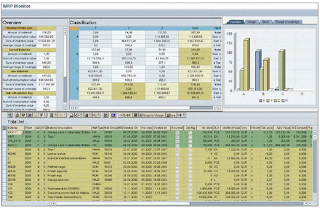










Excelent Article. Im currently a end user and strugling on STD ways to monitor Inventory. My biggest Struggle is that STD SAP provides everything in Available Buckets vs the Goods Reciept Bucket, wich is key for Inventory projections when you have a very long GR Time
ReplyDelete